How to run a Remote-First Open-Space Technology Un-Conference
Open-space technology un-conference is a powerful self-organized workshop. Here is a guide to making it remote-first, and even more inclusive!
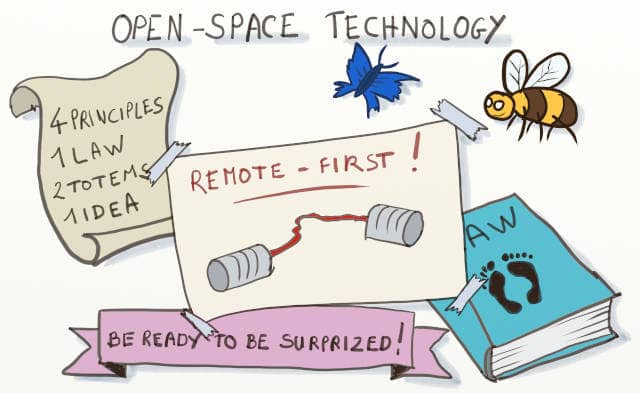
This post is the second half of a mini-series about remote-first open-space technology un-conferences. The previous post was our success story with it. If you haven’t, read it first!
What it looked like
It all started by sending a classic calendar invite. At the event date, people joined a video chat channel on our conferencing software. Being a remote-first event, everyone stayed at their desks.
After a quick introduction, I asked people to pitch topic ideas they’d like to discuss or work on. I played the moderator role. As people suggested topics, I created chat channels and corresponding wiki pages.
Once we had enough topics, people moved from ‘General’ to the topic channel of their choice. The topic owners took notes of what was going on their dedicated wiki page. As in the classic open-space un-conference, people could move around between discussions.
After a while, I asked everyone to come back to the General channel. We ended sharing a few takeaways from each discussion.
Principles

First, even though it is remote-first, it is an open-space technology un-conference! It follows the same principles as the co-located variant.
4 principles
- Whoever comes is the right people…
- Whenever it starts is the right time…
- Whatever happens is the only thing that could have…
- When it’s over, it’s over…
The law of 2 feet
If at any time during our time together you find yourself in any situation where you are neither learning nor contributing, use your two feet, go someplace else
Source: Wikipedia
Check https://openspaceworld.org for a ton of resources on the topic.
Second, it’s remote-first! So everyone must attend from their device. No gathering in rooms! A half-remote setup always ends up in an asymmetry of information and hinders self-organization.
Tools
Our setup consisted of:
- A webcam and headset for every participant
- A video conferencing system. We use Microsoft teams in the company, but I guess Slack or Zoom who be perfect as well.
- A wiki to gather notes
Roles
There were only 3 roles.
- Participants join channels and take part in discussions.
- Topic owners volunteer by pitching a topic. They are responsible for animating the discussion on this topic.
- The moderator animates the general discussion. He also keeps track of time and creates the channels and wiki pages.
I thought there would be a lot of moderation work, but it ended up being pretty light!
Special channels
Before the event started, I had created a dedicated team in Microsoft Teams. I had sent a link to join the General channel with the invite. I had also prepared other channels:
- A ‘no-topic’ channel, where people can hang around when no topic suits them
- A ‘break’ channel. Large open-space un-conferences often have many rounds of discussions. For example, 40 minutes of discussion, 10 minutes of break before another 40 minutes of discussion. The break channel is where people could meet during breaks.
- An ‘orga’ channel. For messages related to the organization. It ended being useless for my small open-space un-conference. It might be more useful for more significant events.
Formalized summary
One beautiful thing with the co-located open-space is that people can walk around during break time. It’s an occasion to see what people have noted on walls or whiteboards.
We can replicate this in the remote-first version. We could ask topic owners to share their takeaways in the General channel at the end. There is a risk that it takes too long and bores people out though. Here is what we ended up doing instead.
We prepare the wiki page from a template table looking like this.
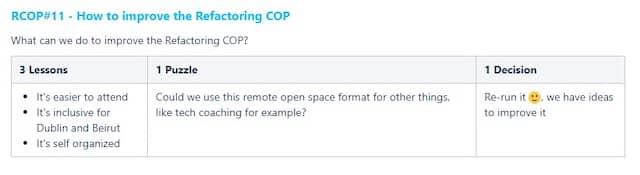
The moderator could then go over the boards and quickly read through. Other attendees could also visit wiki pages to see the main takeaways. As in a real open-space, they could use the ‘break’ channel to start collaboration.
Give it a try
If your problem sounds like one of these:
- You want to organize a remote un-conference, but don’t know how to do
- You already use open-space technology, and your organization is moving to remote work.
- You want to use open-space technology to transform your remote organization.
- Like us, you are struggling to find the right format to make a remote meeting self-organized.
Try the remote-first open-space technology un-conference. Making it work was easy!
When you try, please leave a comment, I’d be very interested to know how it worked for you.
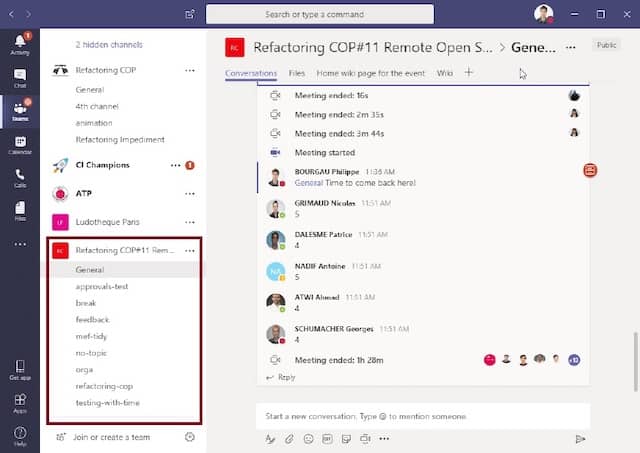




Leave a comment