The best 10 seconds I spent on my Kanban board setup
Flipping your Kanban board columns is a cheap way to reduce multitasking and stress. Eventually, it contributes to a more sustainable pace.
2 weeks ago, I blogged about how seemingly small changes can have big consequences. Here is another experiment that could have great consequences.
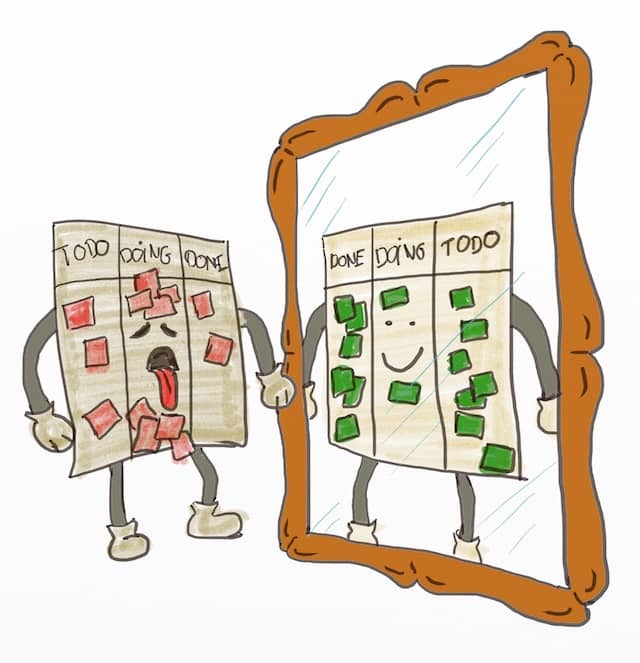
The problem with current Kanban boards
As you might know, I use a personal Kanban. Through the years, I have been playing with and tuning it to become as productive as I can. Even this latest description of it is already out of date.
This personal Kanban has been serving me well. It has helped me to stay on top of all the things I have to do. It has also helped me to make my workflow visible, and to remain productive.
What’s the problem then?
Even though I have been using this board for years, I always tend to start too many things at the same time. I know the theory behind Kanban. I know that a high WIP (Work In Progress) is synonym with multitasking. I know it’s bad for me, that it will make me both miserable and unproductive. Yet, I still push too many things from TODO to DOING. I regularly experience stressful moments where I realize I put too much on my plate …
It’s Obvious, Stupid!
I grew up in France. Like most Western languages, French reads from left to right. Actually, we organize most documents along this left-to-right, line-by-line flow. What’s the first thing I see when I open my Kanban board? You guess it: TODO items!
💡 What’s the first thing I see when I open my Kanban board: TODO items! 😰
It’s not an accident I tend to stress on what’s left to do and to start too many things. Every time I need to access my board, it reminds me how slow I am, and all I still need to do… As a result, I start more things than I can handle. I start multitasking. I get less done, which makes the situation even worse, etc, etc, etc.
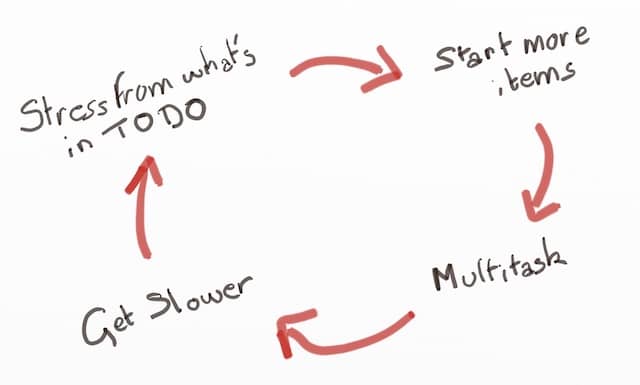
What did I do?
I heard once that inverting the Kanban board setup was good for morale. (Sorry, I cannot remember who suggested that first.) It’s a way to focus first on our accomplishments instead of the never-ending flow of things to do.
I gave it a try. Here is what my Kanban board looks like now.
First thing I now see when I open my board are my accomplishments. But the best part is the second thing I see: my work in progress. As these are things I can work on, I tend to stop there and do what I can to close these. I look at TODO items a lot less than I used to.
Takeaways
Here are the effects on cycle time after 2 months of this new Kanban board setup.
Column reordering is not responsible for all improvements because I also did some task cleanup at the same time. Nevertheless, it did reduce work in progress, multitasking and stress level. In short, it helped me to stick to a more sustainable pace.
💡 Inverting Kanban board columns contributes to a more sustainable pace.
Not bad for a 10 seconds configuration change! If you are using a Kanban board, my advice is to give it a go, there’s almost nothing to lose, but a lot to win!
Culturally oriented
Kanban and Kanban boards came from Japan. Traditionnaly, Japanese reads in columns, from right to left. Kanban boards use columns too, but flow from left to right! In next week’s post, I’ll try to imagine what culturally oriented Kanban board setup would be.
Thanks to Damien, Matthieu and Xavier for reviewing this post
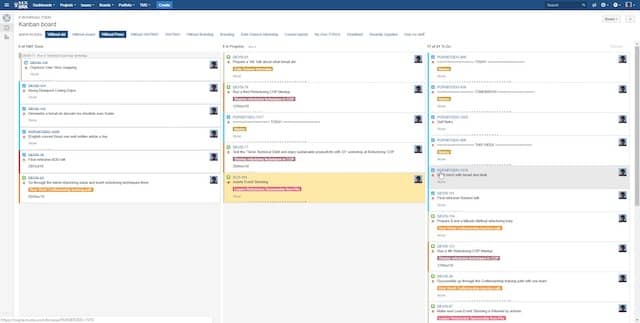





Leave a comment