Setting up Octopress with Vagrant and rbenv
I recently got hands on an abandonned laptop that was better than the one I was currently using for my personnal hackings, so I decided to switch to this one. I felt this was the time to learn Vagrant and save me some time later on. I settled on creating a Vagrant environment for this Octopress blogging. That proved a lot longer than I thought it would.
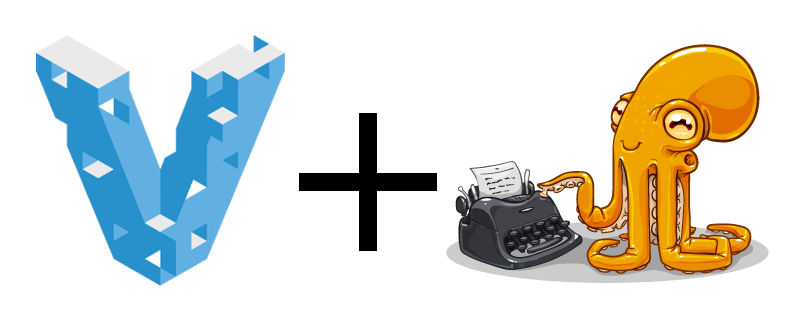
If you want to jump to the solution, just have a look at this git change. Here is the slightly longer version.
-
Add a Vagrantfile and setup a VM. There are explainations about how to do this all over the web, that was easy.
-
Provision your VM. That proved a lot more complex. There are a lot of examples using variants of Chef, but the steep learning curve for Chef seemed unneccessarily complex compared to what I wanted to do. Eventually, I figured it out using simple shell provisioning.
config.vm.provision "shell", inline: <<-SHELL
echo "Updating package definitions"
sudo apt-get update
echo "Installing git and build tools"
sudo apt-get -y install git autoconf bison build-essential libssl-dev libyaml-dev libreadline6-dev zlib1g-dev libncurses5-dev libffi-dev libgdbm3 libgdbm-dev
SHELL
config.vm.provision "shell", privileged: false, inline: <<-SHELL
git config --global user.name "john.doe"
git config --global user.email "john.doe@mail.com"
if [ ! -d "$HOME/.rbenv" ]; then
echo "Installing rbenv and ruby-build"
git clone https://github.com/sstephenson/rbenv.git ~/.rbenv
git clone https://github.com/sstephenson/ruby-build.git ~/.rbenv/plugins/ruby-build
echo 'export PATH="$HOME/.rbenv/bin:$PATH"' >> ~/.bashrc
echo 'eval "$(rbenv init -)"' >> ~/.bashrc
else
echo "Updating rbenv and ruby-build"
cd ~/.rbenv
git pull
cd ~/.rbenv/plugins/ruby-build
git pull
fi
export PATH="$HOME/.rbenv/bin:$PATH"
eval "$(rbenv init -)"
if [ ! -d "$HOME/.rbenv/versions/2.2.0" ]; then
echo "Installing ruby"
rbenv install 2.2.0
rbenv global 2.2.0
gem update --system
gem update
gem install bundler
bundle config path vendor/bundle
rbenv rehash
fi
cd /vagrant
bundle install
if [ ! -d "/vagrant/_deploy" ]; then
bundle exec rake setup_github_pages["git@github.com:philou/philou.github.com"]
git checkout . # Revert github deploy url to my domain
cd _deploy
git pull origin master # pull to avoid non fast forward push
cd ..
fi
SHELL
-
Setup port forwarding. That should have been simple … after forwarding port 4000 to 4000, I could still not manage to access my blog preview from the host machine. After searching throughout the web for a long time, I eventually fixed it with by adding
--host 0.0.0.0to the rackup command line in Octopress Rackfile -
Setup ssh forwarding. In order to be able to deploy to github pages with my local ssh keys, I added the following to my Vagrantfile.
# The path to the private key to use to SSH into the guest machine. By
# default this is the insecure private key that ships with Vagrant, since
# that is what public boxes use. If you make your own custom box with a
# custom SSH key, this should point to that private key.
# You can also specify multiple private keys by setting this to be an array.
# This is useful, for example, if you use the default private key to
# bootstrap the machine, but replace it with perhaps a more secure key later.
config.ssh.private_key_path = "~/.ssh/id_rsa"
# If true, agent forwarding over SSH connections is enabled. Defaults to false.
config.ssh.forward_agent = true
- Fix virtual box synced folder. When I tried to pimp my favicon up, changing the png in the host machine did not update it on the guest ! I lost almost 3 hours figuring this out … searching google, I eventually found that Virtual Box synced folders can have issues, and that installing the guest additions is recommended. For this, just enter the following in the command line from your project’s working dir :
vagrant plugin install vagrant-vbguest
vagrant reload
I’ll tell you if this does not do the trick.
I admit it was a lot longer than I expected it to be, but at least now it’s repeatable !
Next steps will be to use Docker providers and Dockerfile to factorize provisioning and speedup up VM startup.
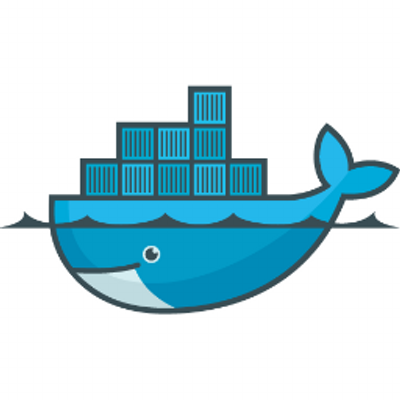




Leave a comment